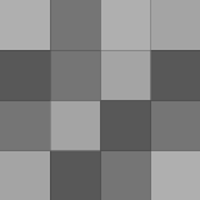Very minimalistic, but interesting to see what they calculate as the (sort of) bare minimum. Thanks for finding this, Melanie! Read more

For another method to work with email templates (item #7) across your company (so everyone can access them) save the OFT email templates in a shared folder (or SharePoint) and then create a new Shortcuts Group for your template types. You can then drag and drop the email templates into the Group and order them as…
ctrl>shift>v is great to move emails. I have a folder under my inbox named "current". I use it for emails I might want to search for later. When I process my inbox, I use ctrl>shift>v and then the arrow keys to navigate to the folder. I can generally process an inbox of 30-40 emails quickly without using the mouse. Read more
Thanks, Melanie. Great stuff. Thank Walter, too. :) Didn't know that one, and it's a good one! Read more
One of the first things I do when I get set up on outlook (whatever version, I believe) is to begin to use ctrl + enter to send email messages; do it the first time and it should prompt you to see if you want to use that as the defacto method for a send. The advantage in my eyes is that the same key combo also works… Read more
For the Evernote lovers who also use Outlook, there is a neat tool that brings them together: http://blog.powerbotapps.com/private/770073… Read more
Something I do, is hide [w] in white text in an exact duplicate of my normal signature. This 'flags' it as waiting, and a search folder in my sent mail looks for the text [w] in the body of the message and will keep all the items that I need others to get back to me on. I do something similar with [d] in an email… Read more
I have to send verifications that certain requests have been completed. I find it helpful to set up a signature with the entire message. And I can set up separate signatures for different kinds of requests. Read more
I would kill to get Outlook 2013 at work. Web based email/calendar/contacts/tasks instead of a single app is really a pain. Read more
You can also use Outlook as a filing system. Read more
Some suggestions, from a reader's perspective: Read more