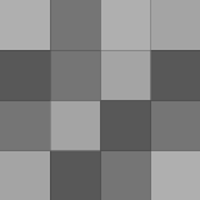It really is an important job. I’m sometimes worried about leaving my daughter with her grandparents, so I think it’s worth paying for the trust. Read more
Yeah, I agree. Ten years ago I paid a college student $10 an hour (she set the price, actually), but she was mostly just hanging out with the baby while I was working from home and I’d take breaks to feed my daughter, etc. These days I think it’d take even less work for someone to babysit her, but I’d pay more. Read more
File History will take up all available space if it’s on the Forever or Until Space is Needed setting (the same way Time Machine works). The other time settings could use less space, but it depends on how big your files are too. So for something like that, you could create a partition on your drive to limit the backup… Read more
Yes, the system image created with Backup and Restore will include your installed programs, their settings and registry keys, and all your other Windows files. When you restore from the system image, you don’t need to do the clean Windows install. Read more
I like File History because it’s constantly backing up new and recent files. If you don’t care about the file versioning, though, you don’t need File History and can just keep using Backup and Restore for both file backups and the system images. Many people prefer Macrium Reflect or Clonezilla, though, for system… Read more
Try going into Device Manager and seeing if there’s a yellow warning icon, likely under Universal Serial Bus controllers. Uninstall it and the drive should show up again under Disk drives in Device Manager. Read more
Also: turn on system restore so you can roll your computer back to undo system changes. Read more
If by “plainly visible” you mean ‘hidden in the underside of the armrest on a totally not apparent button,’ then, yeah Read more
Yup, it’s from the Restore backup program that doesn’t look like it’s still maintained. This was our original LH article on it: http://lifehacker.com/362062/create-… Read more
You should! And share your videos with us :) Read more
That approach definitely gives you more control and saves you on fees, but a lot of people want a hands-off approach, which these funds promise (yes, for a fee). Reallocating isn’t that hard, but for people who don’t feel comfortable managing their investments and trading, these funds are a lot better than doing… Read more
Yeah, it’s for each site individually Read more
You have to click the microphone and speak the question. Typing it just shows search results. Also I think you might have to be signed into Cortina with your Microsoft account Read more
Mine has 8GB, which I now consider the minimum I need for the way I work. Sadly, I don’t think the newer ones are upgradeable, but yours might be. Read more
In case you’re wondering why there are comments from years ago, we updated this Top 10 with new resources. If you have any others to add to the list, please do. Read more
Welcome to the nongrays Read more
I’m not sure if one does, but why not use something like Pocket or Evernote’s web clipper instead? Read more
Well, ideally you only get links shared to you from people you know or trust. I guess I’m a dinosaur, but the primary means of communication for my family and friends is email. I’d rather get a link in email than in IM or, geez, Twitter. Read more
Thanks for the tip! Read more
I don’t. I just use the free browser extension. Read more