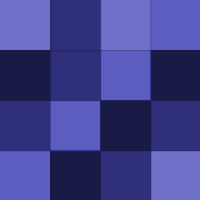
@OrtensiaAgricola: That's always bugged me too. It's not really that important in the grand scheme, but I think it would look nice if it did. =) Read more
@ericesque: If you're not looking to game or do anything crazy.... you can't go wrong picking up a last-generation but-still-brand-name card for around $40-60. I'd have to dig out the receipt but I believe I only paid $50 for my dual-head video card. It's a nice card it's just not cutting edge. Read more
@kettlewhistle: This is a prime application for what I envision the super-gadget of the future to be: Read more
@Bonsai_halcyon: I'm glad to see someone enjoyed the reference ;) Read more
@Rai Copeland: Be wise/safe. Read more
@ACreator_PT: Dude. Milk? O.0 Read more
@mschlock: It's a bit after your initial (and awesome!) tip off, but I stumbled across your tip while searching our archives for smart playlist info. I featured it on the front page this morning, you can check it out here: [lifehacker.com] Read more
@Matthew Navarro: I don't use hibernate mode, but I do put my computer to sleep every night. I have 8GB of RAM under Windows 7 64-bit. Read more
@CurlyCarlos1234: As others have mentioned there are ways of using specific DVD drives with specific firmware and such... but that's a huge huge pain compared to just spending $50 and getting a replacement Wii drive. Read more
@anniekate76: If you could find someone who didn't mind you messing around with their Wii (and doing this tutorial on it) you could use their Wii as a "donor" to rip the discs to your drive and then take the drive home to your Wii. Read more
@VenomIreland: Unless the game requires a product key to enter an online environment I have no idea how they would pull that off. Read more
@VenomIreland: Nope. Read more
@Shiryu: You could get a 500GB drive and be fine. Although since 1TB external drives are on sale all the time (keep an eye on #dealhacker !) you should probably just grab one of those. No sense risking a lack of hard drive space when you finally buy the last Wii game published. ;-) Read more
@Joshua L Lewis: If you play from the HDD for awhile you'll definitely notice a huge difference. Read more

